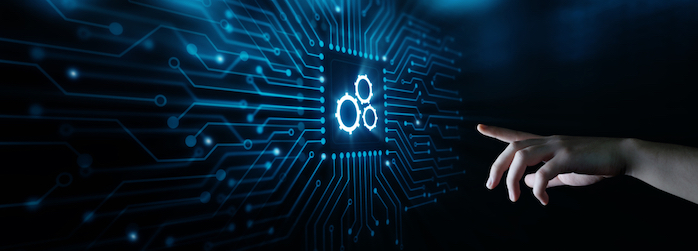A Beginner’s Guide to Workflow Automation
Workflows are a series of steps that are undertaken to complete a specific business task. These types of workflows are often repetitive processes that employees perform daily. Because these tasks are done by employees, they can be affected by issues like missed deadlines, or data entry errors.
One solution is automating repetitive tasks to make the flow of tasks, information, and work-related processes perform automatically, with no human input, based on a set of rules and logic. With automation, you are shifting the steps involved from your employees to a software-based solution.
A Step by Step Guide
The first step when automating a workflow is defining the tasks that make up the process to be automated. Once you have identified the steps, you next need to create logical rules governing how each task is currently accomplished. Then using software, you create a program that follows those steps applying your pre-determined rules and logic.
The rules of automation typically follow if/then protocols that tell the program what action to take and how to move through the process being automated, step-by-step. The software uses logic and pre-determined rules to perform the series of tasks of the workflow from beginning to end. This means that humans are no longer needed to perform those tasks and can focus on core business initiatives.
Who Can Benefit?
Every business has some workflows that can benefit from the automation of repetitive permissions and other tasks. A 2021 survey by software maker Zapier found that 94% of workers surveyed said they perform repetitive, time-consuming tasks daily. It also found that 90% of knowledge workers say that automation improved their jobs, and 66% said automation improved their personal productivity.
Every department can benefit from automation including marketing, HR, finance, and sales. The best workflows to automate are repetitive and do not require significant decision-making.
Automation can:
- Improve Efficiencies
- Reduce or Eliminate Human Error
- Boost Productivity
- Speed Up Business Processes
Automation can free your team to focus on mission-critical tasks by reducing repetitive low-value tasks, streamline your business processes, and increase productivity.
About PrimeEdge Technology
PrimeEdge is a premier office technology solutions and services provider based in Winchester, VA. Services include Managed IT, Managed Print, Voice, Unified Communications and XaaS. Products include a wide variety of HP Printers, Scanners, MFPs, Computers and Workstations.
For the latest industry trends and technology insights visit PrimeEdge’s Resources Page.